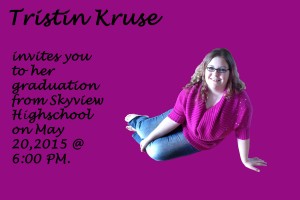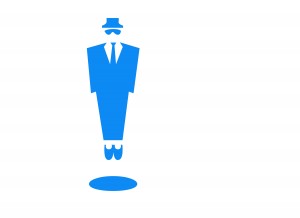For this assignment I made a picture with pictures of me and my family. I decided to put several pictures on my poster and I also put a background and I added text to it. To get my pictures on the blank file I sent pictures from my house to my email and downloaded the pictures from my email onto the adobe photoshop. Then I cropped all the pictures and put them where I wanted them. 
Assignment 70-poster
Assignment 58-wheaties box
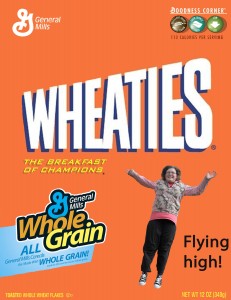 For this assignment I took all of the words and put them on a blank file and changed it to the color orange and put all of the words on it. Then after I had all of the words on the orange file, I put an action picture of myself on the wheaties box picture and the picture was of me jumping off our deck and it was taken around 3 or 4 years ago.
For this assignment I took all of the words and put them on a blank file and changed it to the color orange and put all of the words on it. Then after I had all of the words on the orange file, I put an action picture of myself on the wheaties box picture and the picture was of me jumping off our deck and it was taken around 3 or 4 years ago.
Assignment 69
For this assignment I chose the “neon glow type” video. You use the type tool and type a word in or have a shape and you blur the image a few times and change the blend mode to screen and change the opacity to make it as much glow as you want. I did just the word “glow” and it had a lot of steps but it looks pretty cool. 
Assignment 68
For this assignment I chose the “creating a sketch from a photo” video. You copy alot of the pictures and you use filter and change the blend mode alot but it is really simple to change your photo to a sketch. It just takes a few steps. The first image is the image I started with and the second image is the image I ended up with after I did all the filter tools and things. 

Assignment 67
Assignment 66
Assignment 65
Assignment 64
For this assignment, I chose the “make a poster” video. You use the magnetic lasso tool and then posterize the image so it will look sort of like a poster. It will only posterize the part you have selected with the magnetic tool. The first image the before picture and the second is the after picture. 
 As you can see I only selected the tree in front.
As you can see I only selected the tree in front.